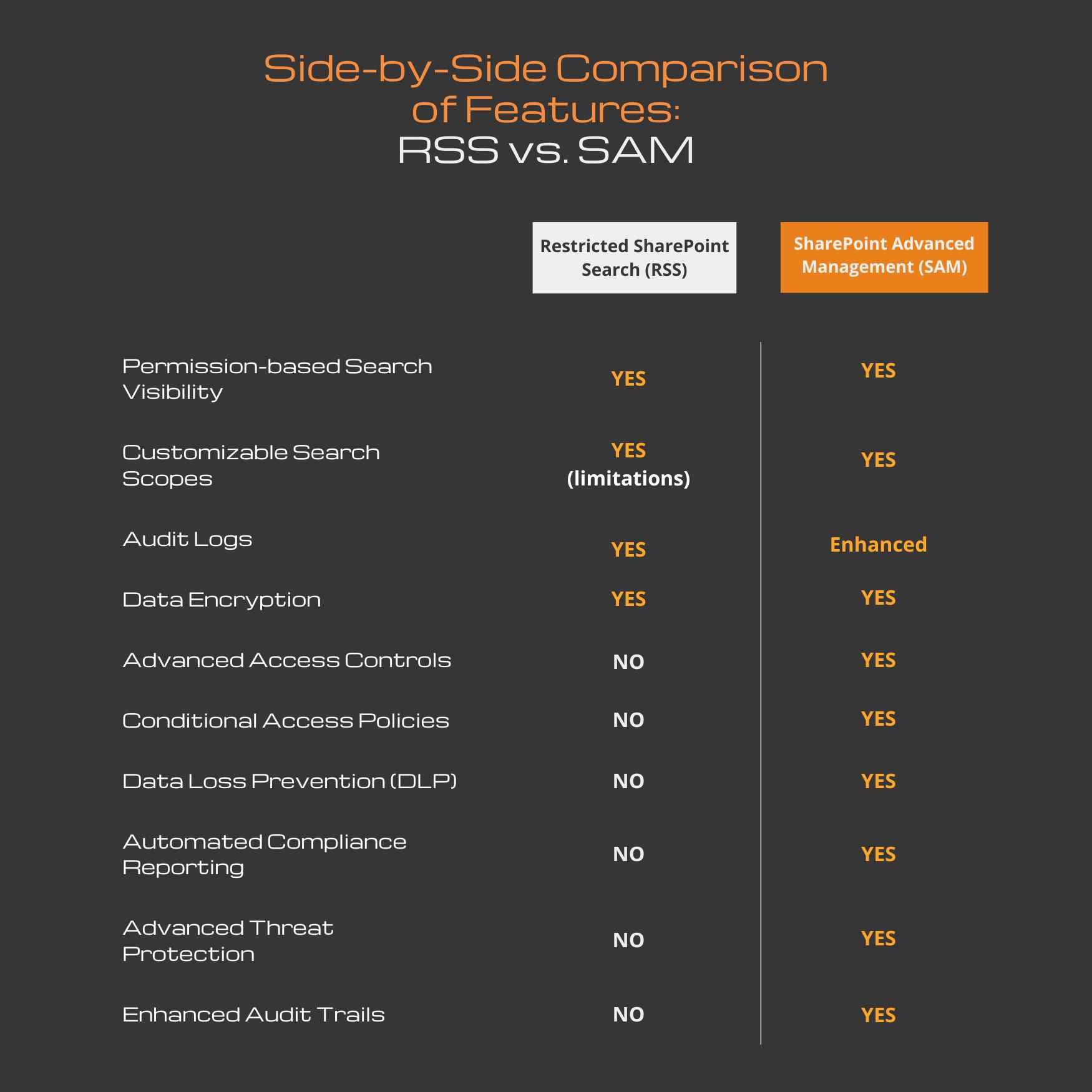In the modern digital landscape, data protection is paramount. As organizations increasingly rely on cloud-based solutions, ensuring the security and privacy of sensitive information becomes a critical concern. CoPilot for Microsoft 365 (M365) offers robust tools to manage and protect data, particularly through its integration with Restricted SharePoint Search (RSS) and SharePoint Advanced Management (SAM). This blog explores the data protection controls available through both RSS and SAM, providing a comprehensive comparison of their features to help you make informed decisions about your data security strategy.
Understanding Restricted SharePoint Search (RSS)
Restricted SharePoint Search (RSS) is designed to enhance data security by limiting search visibility based on user permissions. While designed to be a no-cost, temporary solution, this feature helps ensure that sensitive information is only accessible to authorized personnel. Key features of RSS include:
- Permission-based Search Visibility: RSS restricts search results to documents and data that users have explicit permissions to access, preventing unauthorized access to sensitive information.
- Customizable Search Scopes: Administrators can define specific search scopes to further control what information is searchable, tailoring the search experience to organizational needs.
- Audit Logs: RSS maintains detailed audit logs of search activities, providing visibility into who searched for what and when, helping to detect and investigate potential security incidents.
- Data Encryption: All search queries and results are encrypted, ensuring that data remains secure in transit and at rest.
Exploring SharePoint Advanced Management (SAM)
SharePoint Advanced Management (SAM) offers a more comprehensive suite of data protection controls, extending beyond search functionalities to include advanced management and security features. This is an add-on license that really steps up the security controls surrounding CoPilot content searches. Key features of SAM include:
- Advanced Access Controls: SAM provides granular access controls, allowing administrators to specify detailed permission settings for individual users and groups.
- Conditional Access Policies: SAM supports the implementation of conditional access policies, enabling dynamic security measures based on user behavior and context.
- Data Loss Prevention (DLP): SAM includes built-in DLP capabilities to identify, monitor, and protect sensitive information across SharePoint sites.
- Automated Compliance Reporting: SAM automates compliance reporting, making it easier to meet regulatory requirements and demonstrate adherence to data protection standards.
- Advanced Threat Protection: SAM integrates with advanced threat protection tools to detect and mitigate potential security threats in real-time.
- Enhanced Audit Trails: SAM offers enhanced audit trails, providing a more detailed and comprehensive view of user activities and changes within SharePoint.
Side-by-Side Comparison of Features: RSS vs. SAM
Conclusion
Both Restricted SharePoint Search (RSS) and SharePoint Advanced Management (SAM) provide valuable data protection controls for organizations considering a CoPilot for M365 implementation. While RSS offers essential search visibility and security features, SAM extends these capabilities with advanced management tools and enhanced protection measures. By utilizing these features and benefits, organizations can tailor their data protection strategies to meet their specific needs and ensure the security and privacy of their sensitive information while taking advantage of CoPilot’s large list of benefits.
To enhance your data protection with CoPilot for M365, contact us to learn how we can strengthen your security strategy.